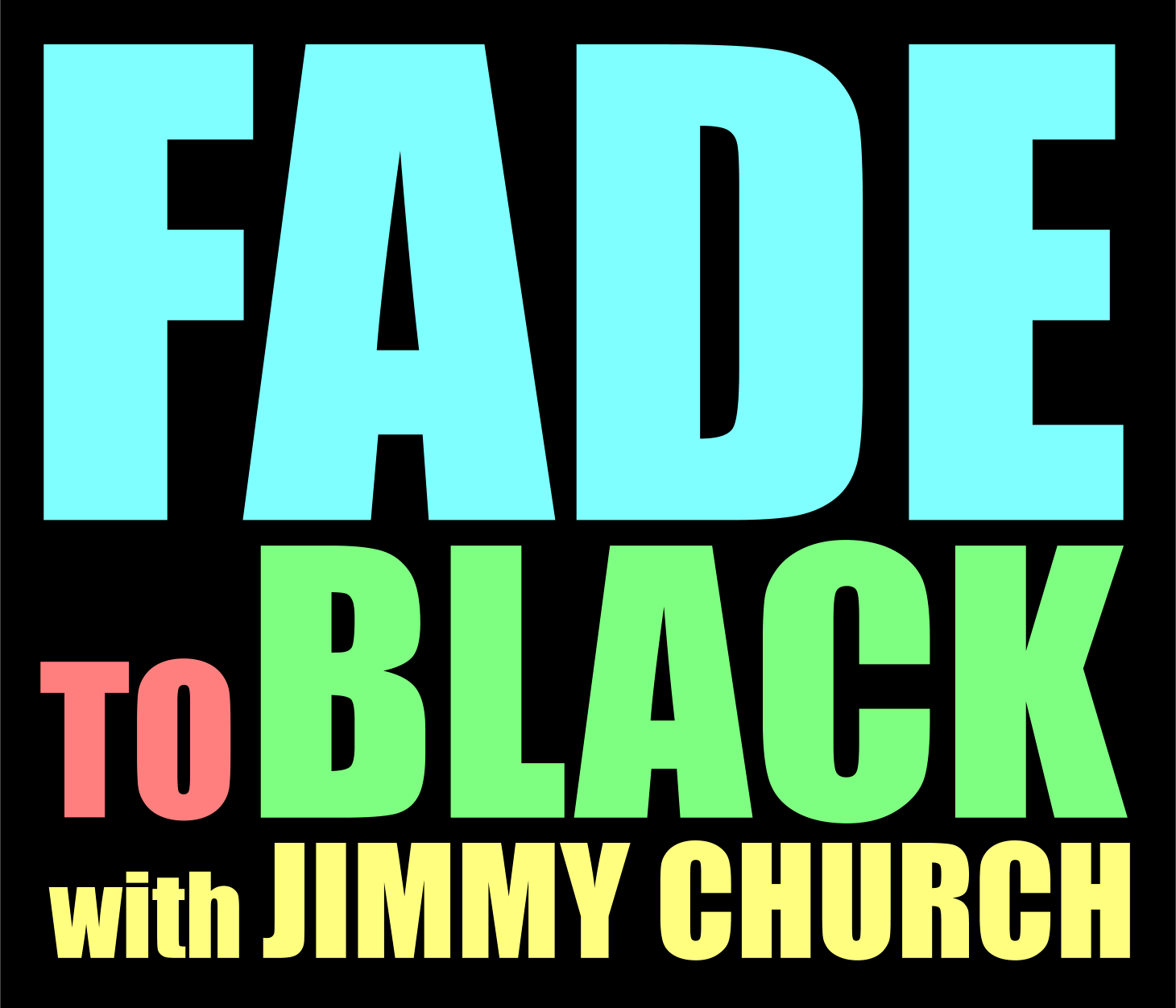Frequently Asked Questions:
How do I listen to the show?
How Do I find Specific Information or archive?
You can use the search page here: https://jimmychurchradio.com/search
There is also a search bar located on the home page.
Where can I download or listen to the archives?
You have two options. The first is Libsyn. Libsyn is a stand-alone system independent from any other archive system available through the Jimmy Church Radio website.
Sign-up for a Mylibsyn account. Use that log-in in your apps to unlock the episodes.
Libsyn offers direct support to our subscribers. You can contact Libsyn at any time [email protected]
The Second option is the new Fadernaut memberships. These memberships and the Libsyn memberships are two totally separate and independent systems. The main difference is that the quality of the Fadernaut archives is improved and the commercials have been removed. These are also downloadable so you can download and take them with you to listen to whenever and wherever you want. You can find those HERE: https://jimmychurchradio.com/membership-purchase
What's the difference between LibSyn and the Fadernaut memberships?
LibSyn is another company. Jimmy provides them with the raw, unedited audio files and a LibSyn account allows you to stream those files (not download) using their website or the LibSyn app.
The premium Fadernaut memberships offer you the ability to download files (some exceptions see the members FAQ below) that have been remastered to improve audio quality and eliminate commercials. These premium audio files can only be found through the https://jimmychurchradio.com website. You also get access to a special contact form that gives you the ability to contact Jimmy with priority response direct from Jimmy. All membership levels gain access to the Bunker Cam. So now during the live shows you can tune in and watch Jimmy drink his coffee LIVE during the show.
How can I contact Jimmy?
Despite common belief, Jimmy is not telepathic. You can, however contact him through the contact page. Click Contact on the info menu at the top or go to -> https://jimmychurchradio.com/contact/
Membership FAQ
Why aren't my archives downloading?
In 98% of the cases when you click on the download link inside the Jimmy Church Archives, you will be prompted to save the file. There are about 1% that have a browser or some other configuration error that causes the browser to play the file instead. Usually a right click on the download link and doing a "Save As.. " (or similar depending on the browser) will get download the file. The final 1% are using an Apple based product. Apple believes that all audio files should have some kind of digital rights management (DRM). DRM is very expensive and would increase the cost of the Fadernaut memberships exponentially. Apple has programed their systems to force you to stream the audio for any file that does not have DRM. This is why when you attempt to download our non DRM files from this website, you instead are forced to stream the audio. I am unaware of any workarounds at this time. You can, however, call Apple for free support with any Apple product by calling 1-800 My Apple.
(Recently I've heard that it may be possible to download on an apple device with the chrome web browser but this is unconfirmed.)
How Do I Change My Account Information?
Everything you need is on the Member Portal/Welcome page. The Edit Info button will allow you to edit all your information. The only things you can't change here is your username and your membership level.
My Account is about to expire, how do I renew it?
This does not apply to month to month accounts.
Make sure you are logged into your account. Then you go to the Membership Purchase Page and "Upgrade" your account. You can choose the same level you currently have. Your purchase will automatically add more time to your account but you will not lose any time you have left on your existing account. If it's the first of the month and your account ends on the 15th of this month and you purchase another year of premium access, your additional year will be added on so you will have one year and 15 days total. Every time you "Upgrade" your account, your time is always added onto the end of your current membership term.
Month to Month accounts automatically renew each month. You CAN upgrade these to yearly accounts the same way.
How do I cancel my account?
Yearly accounts automatically expire at the end of the year. You won't need to do anything. Monthly account payments are handled through your PayPal account. All you need to do is cancel the recurring payment and your account will automatically be demoted back to a free account once your current paid time has expired. You can find information on how to do that HERE.